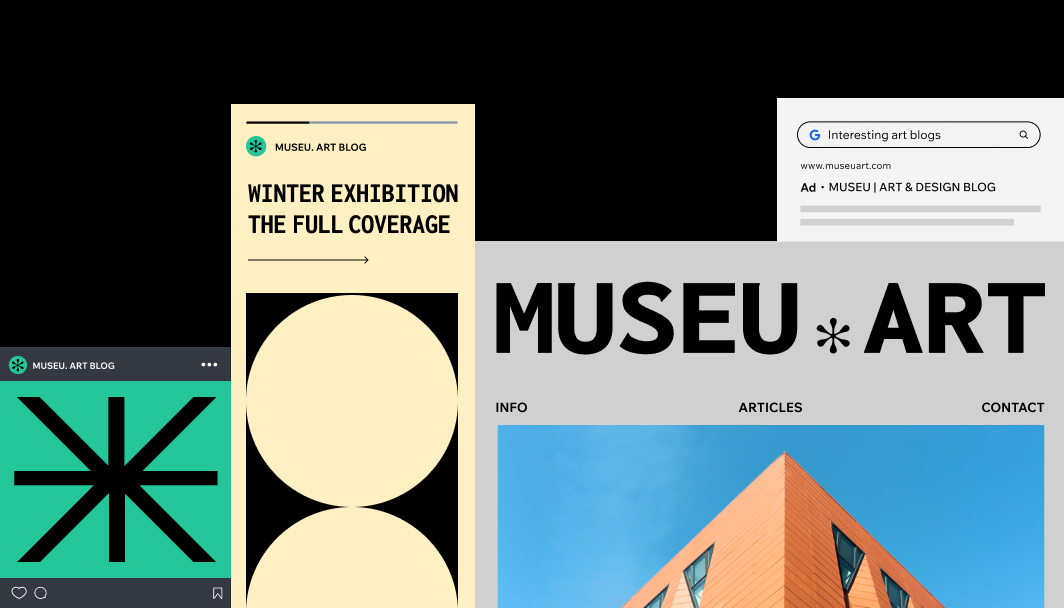KP Super App is KP’s First All in one application that offers multiple government services’ within a single application. It functions as a collection micro-services bundled together which can be accessed with an openly accessible API. KP Super App has a user-friendly interface that is easily accessible to the citizen with a Single Sign-in feature, which shall allow the user to access multiple services online.
How to Register/Sign-Up in Super App
The KP Super App is closely monitored by the KP government with an aim to bring ease to the citizens. The KP Super App is pretty straightforward; the aim is to provide a secure, interactive and easy platform to promote active engagement between citizens and government departments. The signing up/register process is pretty direct & simple in KP Super App;
- First thing first: search for ‘KP Super App’ on the application store of your phone and download it.
- Once you’ve finished installing the application, enter required details such as enter your Full Name, CNIC, Email and set password for security
- After filling out all the empty fields, you become a registered member and can now easily access all the government service applications
Now, Simply Sign-In to KP Super App with the registered credential and use different services application to get your work done related to relevant government departments. Registering for a government monitored application might seem overwhelming; KP Super App registration comprises a few simple steps. Now that you know how to get registered on the portal, here are a few general services that you can access: